|
|
Post by watersideelover on Jun 7, 2009 18:45:59 GMT -1
Hi I was wondering... how do you upload your Own Photos onto this website.. If anybody knows how please could you relpy!!! Thanks.   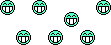 |
|
|
|
Post by harleydales on Jun 7, 2009 19:26:13 GMT -1
|
|
|
|
Post by Debbie on Jun 10, 2009 13:31:58 GMT -1
Are you photos already on the OwnPhotos? If so, when you look above, under the "Add Tags:" you'll see two rows of various letters and icons. On the second row, the fourth icon from the left there's a tiny icon that looks like a picture. Click on that and it will add this to your message to be posted [img*][/img]. Only when its brought up, it won't have the * in it. I did that so you could see the computer code. Go to OwnPhotos and bring up the photo you want. Do the copy/paste on the properties for that photo. Then come back to your message and paste the code in between the two brackets [img*] paste here[/img] When you think you've got it the way you like, you can Preview your message. Its the button next to the Post Reply. This way you can be sure your photo will be the right one. Sometimes if I'm doing pics, I can get the same picture loaded twice. If I preview it and its wrong, I can easily go back and correct it. Let me know if that helps, or if you've got another question about it. I'm not that great at computers, but I'll help as much as I can  |
|